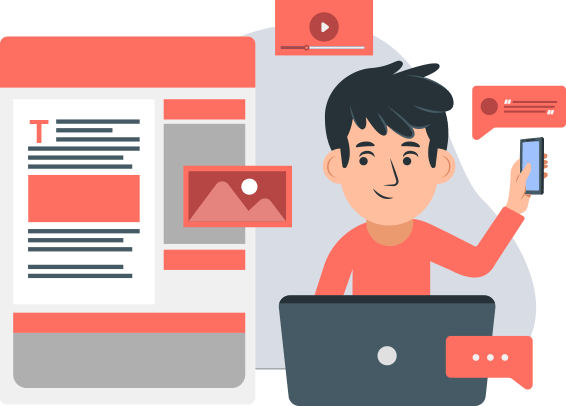1. Introduction
Computers are among the most powerful tools ever invented, capable of processing large amounts of data at incredible speed. However, no matter how much processing a computer performs, it is useless unless it can present the results in a form understandable to humans. This is made possible by output devices.
Output devices are the hardware components of a computer that display, project, or reproduce processed data. They convert the computer’s binary data (0s and 1s) into human-readable or perceivable form such as text, images, sound, or physical movement.
For example:
- A monitor displays the visual output.
- A printer produces a permanent copy of data on paper.
- A speaker outputs sound.
In this assignment, we will explore the definition, functions, types, working principles, and importance of output devices in detail.
2. Definition and Meaning of Output Devices
An output device is any computer hardware component that presents information to the user in a readable or usable format.
Definition:
“An output device is a hardware component used to convey information from a computer to the user or another device.”
Output devices perform the reverse function of input devices — instead of sending data to the computer, they send data from the computer to the outside world.
3. Functions of Output Devices
Output devices perform several key functions that are vital for human-computer interaction. These include:
- Display Information: They show data processed by the CPU in text, graphic, or audio format.
- Provide Hard Copies: Printers and plotters give physical copies of digital data.
- Facilitate Communication: Speakers and projectors enhance communication in classrooms and meetings.
- Aid Control and Automation: Output devices like alarms and displays in control systems indicate operational status.
- Enhance User Experience: They allow visualization, sound, and feedback in applications, games, and multimedia.
4. Types of Output Devices
Output devices can be categorized based on the type of data they output:
- Visual Output Devices
- Audio Output Devices
- Print Output Devices
- Plotting and 3D Output Devices
- Digital Display and Projection Devices
- Special Purpose Output Devices
Let’s examine each of these categories in detail.
5. Visual Output Devices
5.1 Monitor (Visual Display Unit)
The monitor is the most common output device. It displays processed data in visual form, allowing the user to view text, graphics, and videos.
Working Principle:
The computer’s graphics card sends signals to the monitor, which converts them into images by controlling the light emitted by pixels.
Types of Monitors:
1. CRT (Cathode Ray Tube) Monitor
The CRT monitor is an older type that uses electron beams to illuminate phosphor dots on the screen, forming images.
Advantages:
- Good color representation.
- Low cost.
Disadvantages:
- Bulky and consumes more power.
- Produces heat.
2. LCD (Liquid Crystal Display) Monitor
LCD monitors use liquid crystals between two glass layers. When electricity passes through, crystals align to allow light to form images.
Advantages:
- Lightweight and energy efficient.
- Sharp image quality.
- No flickering.
Applications: Laptops, desktops, and TVs.
3. LED (Light Emitting Diode) Monitor
An LED monitor is an advanced form of LCD that uses LED backlighting for better brightness and contrast.
Advantages:
- Brighter and more energy-efficient.
- Slim and long-lasting.
4. OLED (Organic Light Emitting Diode) Monitor
OLED technology uses organic compounds that emit light when electric current passes through them.
Advantages:
- Thinner and flexible displays.
- Better color accuracy and contrast.
- Used in high-end smartphones and televisions.
5. Touchscreen Display
A touchscreen is both an input and output device. It displays visual information and allows users to interact directly with the screen using touch.
Applications:
Smartphones, ATMs, kiosks, and tablets.
5.2 Projectors
A projector is an optical device that projects images, videos, or presentations onto a larger screen or surface.
Types of Projectors:
- LCD Projector: Uses liquid crystal panels to project images.
- DLP Projector: Uses tiny mirrors and color wheels for sharp images.
- LED Projector: Uses light-emitting diodes for illumination.
Uses:
- Classrooms and conferences
- Cinemas and theatres
- Advertising and presentations
5.3 Digital Whiteboard
A digital whiteboard or interactive board displays computer output on a large surface that can be written or drawn on using a stylus or finger. It combines the functionality of a projector and touchscreen.
Uses:
Education, corporate meetings, and collaborative design.
6. Print Output Devices
Print output devices provide hard copies of digital information. These are used in offices, schools, and industries for documentation and record-keeping.
6.1 Printers
A printer converts digital documents into printed format on paper or similar materials.
Types of Printers:
1. Impact Printers
These printers physically strike paper through an inked ribbon to produce characters.
Examples:
- Dot Matrix Printer: Prints characters using a grid of dots.
- Line Printer: Prints an entire line at once.
Advantages:
- Can print multiple copies using carbon paper.
- Durable and low maintenance.
Disadvantages:
- Noisy and lower quality output.
2. Non-Impact Printers
These printers use laser, inkjet, or thermal technologies without physical impact.
Types:
a) Inkjet Printer
Sprays tiny droplets of ink onto paper to create images or text.
Advantages: High-quality color output, quiet operation.
Uses: Home and small office use.
b) Laser Printer
Uses a laser beam and toner powder to produce high-speed, high-quality prints.
Advantages: Fast printing and long-lasting toner.
Uses: Offices, institutions, and professional printing.
c) Thermal Printer
Uses heat to produce images on heat-sensitive paper.
Uses: Billing machines, ATMs, and label printing.
d) 3D Printer
Creates three-dimensional objects layer by layer using materials such as plastic, metal, or resin.
Applications:
Medical implants, engineering prototypes, architectural models, and manufacturing.
6.2 Plotters
A plotter is a specialized output device used to produce large drawings such as maps, blueprints, and engineering diagrams.
Types of Plotters:
- Drum Plotter: Moves paper around a drum.
- Flatbed Plotter: Keeps paper stationary and moves the pen.
- Electrostatic Plotter: Uses toner and static electricity.
Applications:
Architecture, CAD (Computer-Aided Design), and industrial design.
7. Audio Output Devices
Audio output devices convert digital signals into sound waves that humans can hear.
7.1 Speakers
Speakers are the most common audio output devices. They reproduce sound from the computer’s sound card by converting electrical signals into sound waves.
Types:
- Stereo Speakers – Two-channel output for left and right ears.
- Surround Speakers – Multi-channel output for immersive sound.
- Wireless/Bluetooth Speakers – Cordless and portable.
Uses:
Multimedia entertainment, announcements, and learning tools.
7.2 Headphones and Earphones
Personal audio devices used for private listening. They offer high-quality sound and are used in:
- Music and gaming
- Video conferencing
- Audio editing
7.3 Sound Cards
A sound card is an internal hardware component that processes audio data and sends it to external devices like speakers or headphones.
Modern computers have built-in sound chips, but professional setups use external sound cards for higher fidelity.
7.4 Voice Output Systems
These systems convert text into spoken words using Text-to-Speech (TTS) technology.
Example: Voice assistants like Siri, Alexa, and Google Assistant.
Applications:
Accessibility tools for visually impaired users and navigation systems.
8. Display Devices
Display devices are used to show visual information to users. Apart from monitors, several other display technologies exist:
8.1 LED Display Panels
Used for advertising, billboards, and public information systems.
They are energy-efficient and visible even in bright light.
8.2 Plasma Displays
Use ionized gas to illuminate pixels.
Advantages: Large screen size and high contrast.
Disadvantages: Power consumption and heat generation.
8.3 Smart Displays
Touch-enabled screens with built-in processing power. Examples include smart TVs, tablets, and car infotainment systems.
9. Specialized Output Devices
Some output devices serve unique functions in specialized fields:
9.1 Braille Display
Used by visually impaired users. It converts text into Braille patterns by raising and lowering tiny pins that represent Braille dots.
9.2 Haptic Devices
Provide tactile feedback to users through vibrations or pressure.
Uses:
Gaming, virtual reality (VR), and medical simulation.
9.3 Digital Signage
Large digital screens used for displaying dynamic advertisements or information in public places.
9.4 CNC Machines
In manufacturing, Computer Numerical Control (CNC) machines act as output devices that convert digital designs into physical products by controlling machine tools.
10. Working Principle of Output Devices
The working of output devices generally involves three steps:
- Receiving Data: The CPU sends processed information through output ports or buses.
- Converting Data: Output devices convert digital signals into visual, audio, or physical form.
- Displaying or Reproducing: The converted data is displayed, printed, or emitted to the user.
11. Connection and Communication with Computer
Output devices communicate with the computer through:
- Ports (USB, HDMI, Audio Jack, VGA, DisplayPort)
- Wireless Interfaces (Bluetooth, Wi-Fi, NFC)
Each device uses drivers or firmware to ensure proper communication and operation.
12. Importance of Output Devices
- User Interaction: They allow users to see or hear results of processing.
- Communication: Help in sharing ideas visually or audibly.
- Documentation: Printers and plotters provide physical copies of data.
- Entertainment: Speakers, VR headsets, and displays enhance multimedia experiences.
- Accessibility: Assistive devices like Braille displays make computers inclusive.
- Industrial Automation: Machines output precise control signals for operations.
13. Advantages of Output Devices
- Provide clear and instant results.
- Convert data into readable or perceivable forms.
- Support remote and wireless connections.
- Enable creativity in art, design, and music.
- Enhance efficiency in communication and learning.
14. Disadvantages and Limitations
- Some devices are costly (like 3D printers and high-end displays).
- Require regular maintenance.
- May consume significant power.
- Delays or errors can occur due to driver or connectivity issues.
- Limited lifespan for mechanical or electronic parts.
15. Comparison Between Input and Output Devices
| Feature | Input Devices | Output Devices |
|---|---|---|
| Function | Send data to the computer | Receive data from the computer |
| Direction of Data Flow | Input to CPU | Output from CPU |
| Examples | Keyboard, Mouse, Scanner | Monitor, Printer, Speaker |
| Conversion | Human-readable → Machine-readable | Machine-readable → Human-readable |
| Role | Data entry | Result presentation |
16. Future Developments in Output Devices
Technology continues to evolve rapidly, leading to smarter and more interactive output devices. Some upcoming trends include:
- Virtual Reality (VR) and Augmented Reality (AR): Immersive headsets that display 3D environments.
- Flexible and Foldable Displays: Thin OLED screens that can bend and roll.
- Holographic Displays: 3D projections without the need for glasses.
- Voice and AI-Based Output: Advanced speech synthesis for natural conversations.
- 3D Printing Expansion: Using new materials like metal and bio-compatible substances.
- Wearable Displays: Smart glasses and watches that provide real-time visual data.
17. Applications of Output Devices
- Education: Projectors and interactive boards enhance learning.
- Healthcare: Medical imaging displays and 3D printing for prosthetics.
- Engineering: Plotters and 3D printers for designs and prototypes.
- Entertainment: TVs, gaming consoles, and VR systems.
- Communication: Video conferencing and public displays.
- Banking and Retail: Printers, screens, and receipt systems.
18. Safety and Maintenance of Output Devices
Proper handling and maintenance ensure long device lifespan.
Tips:
- Keep devices clean and dust-free.
- Avoid overuse or overheating.
- Use voltage stabilizers for monitors and projectors.
- Update drivers regularly.
- Store printers and 3D devices in dry environments.
19. Conclusion
Output devices are essential components of a computer system that make information meaningful and usable to humans. Without them, the results of computation would remain trapped within the computer’s circuitry, invisible and inaudible.
From simple text displays on monitors to immersive virtual reality experiences, output devices have evolved tremendously. They serve not only as a medium of communication but also as tools for creativity, learning, and automation.
As technology advances, the boundary between input and output devices continues to blur — creating smarter, interactive, and adaptive systems. Understanding output devices helps users appreciate how technology converts data into tangible experiences, making computing an integral part of modern life.